The Only 5 Tools Authors Need To Use!
Well, these are the only 5 I use, and why you may want to use them too.
Hey writers,
There are hundreds of tools out there claiming to make your writing life easier. Over the years, I’ve tested more than I care to admit, and honestly? Most didn’t stick. So instead of giving you another giant list of 37 tools you’ll forget by tomorrow, I’m cutting through the noise.
Here are the 5 tools I actually use, love, and stand by, every single week.
✍️ 1. ProWritingAid — My Editing Lifeline
This is hands down my favourite writing tool. Whether I’m polishing up an article or double-checking a scene for clarity, ProWritingAid does it all: grammar, structure, readability, pacing—you name it. You can change the writing settings for creative writing, various academic styles, technical, casual, and even script.
But the real fun?
It has a comparison tool where you can match your writing style against the greats—think Stephen King, Agatha Christie, or J.K. Rowling. It’s both humbling and motivating, and one of the coolest features I’ve used in any writing app.
How would you stack up next to Tolkien?
👉 Try it here (affiliate link)
🎨 2. Canva — My Creative Sidekick
I use Canva all the time.
From author promotions to The Writing Community Chat Show content, social posts, YouTube thumbnails, videos, and more, Canva has become my creative playground.
The best part?
It’s ridiculously easy to use. You don’t need to be a graphic designer to make something that looks professional. I can design, download, and post content all within a few minutes.
📬 3. Substack — My Home Base for Readers
If you’re an author and not on Substack, you’re missing out. It’s not just a newsletter platform, it’s a growing, thriving community of readers and writers.
I use it to publish articles just like this one, connect directly with people who care about writing, and slowly build a mailing list that actually matters.
Whether you want to send updates, writing advice, short stories, or just vent about deadlines, Substack gives you a home to do that and build an audience while you’re at it.
🔗 4. Linktree — One Link to Rule Them All
Ever felt awkward choosing which link to drop in your bio? Website? Substack? Podcast? Merch?
Linktree solves that. I use it to combine all my important links into one clean, scrollable hub. It makes life easier for me, and more importantly, easier for people clicking on my stuff.
📅 5. Buffer — Schedule It & Forget It
Let’s be honest, social media can feel like a full-time job. But Buffer helps me take back control.
I sit down once a week, usually Sunday afternoon, and schedule my social posts for the entire week ahead. Whether it’s a promo for The Writing Community Chat Show, a new article, or just a reminder that I still exist, Buffer makes sure my author brand shows up consistently.
No stress. No scrambling. Just clean, reliable promotion done ahead of time.
Final Thoughts
There are loads of shiny tools out there, but these five are the ones I genuinely use and rely on. They’ve made my writing life smoother, my content more consistent, and my audience more connected.
If you’ve been overwhelmed by options, maybe start with just one from this list. Trust me, keeping it simple works. Which is why my podcast has produced almost weekly for the past 5 years when so many fail in just a few months. KEEP IT SIMPLE.
Let me know what you use, or if you try one of these!
CJ





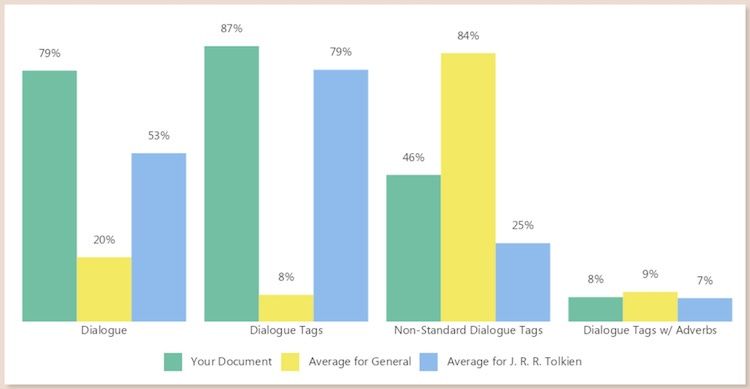


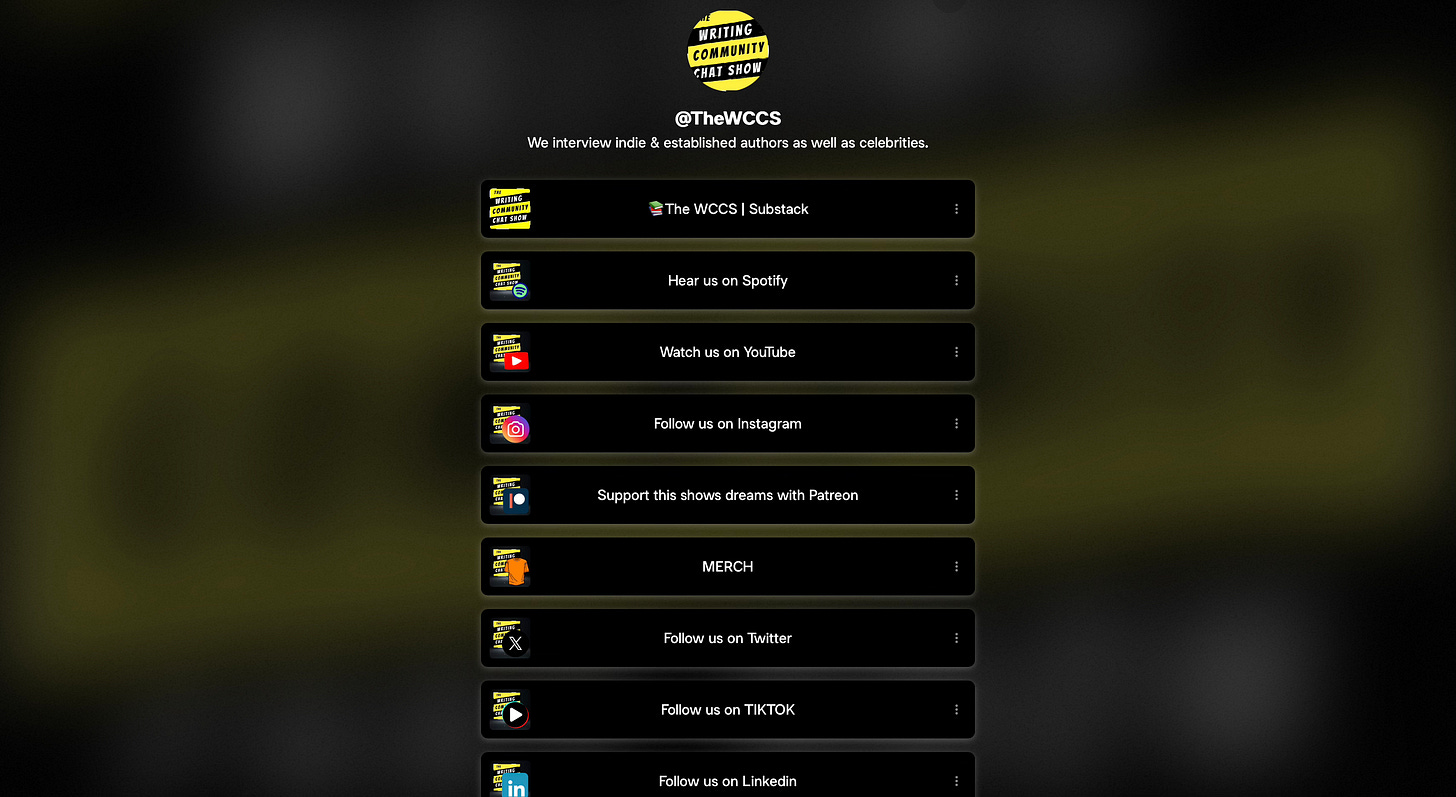


This is a great list and I use all of these programs, except for Buffer. I use the free Meta one instead for scheduling, but sometimes think I should seek out a more robust solution for social media.